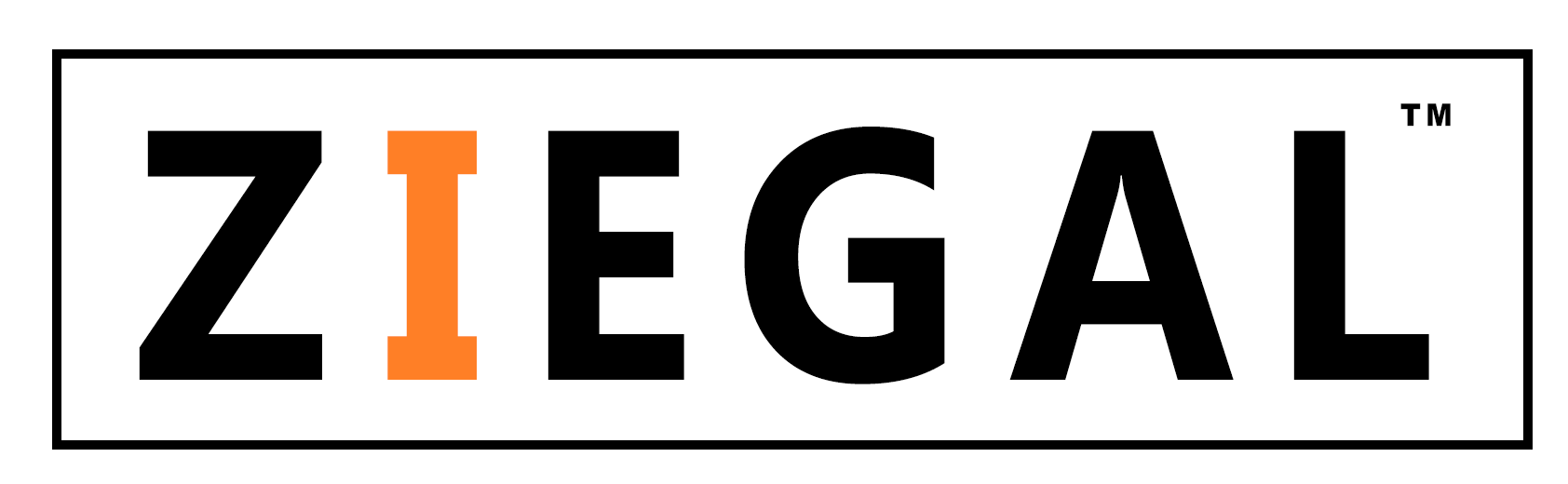- GBP

Several features on android mobile phones which people don't really know exist, or don't use to their full capabilities.
Mobile Phone advertisements
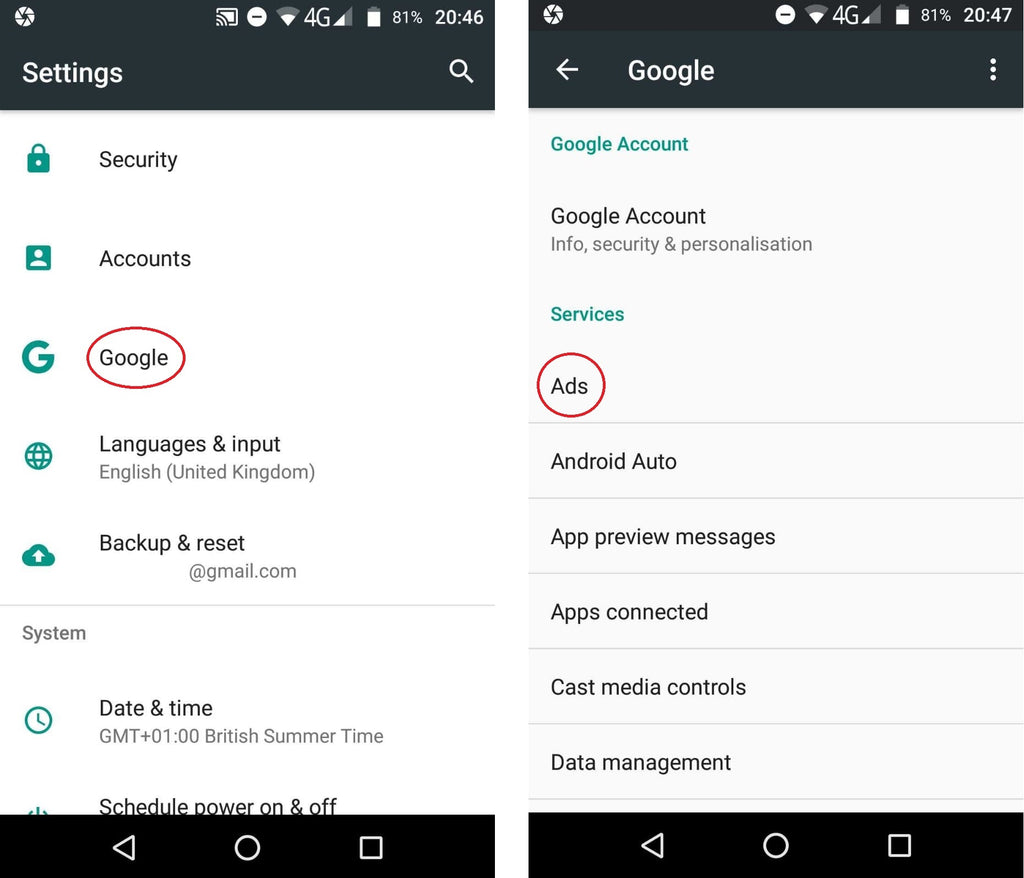
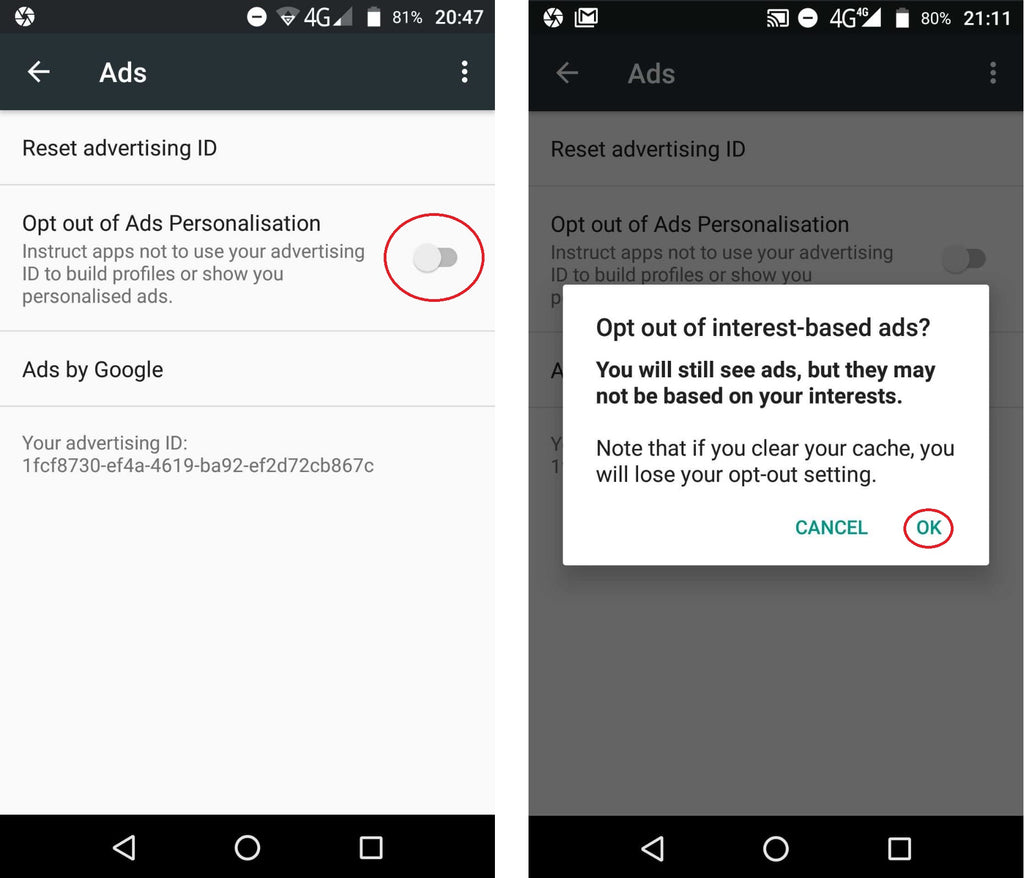
Lock your Mobile Phone
Do you always wish you locked your phone and stopped certain people snooping for example while using the bathroom? Then you will like this sweet feature on the android phone. The Phone’s screen lock feature enables you to lock your screen when the phone is on standby for a set amount of time. This protects your phone from un-permitted access.
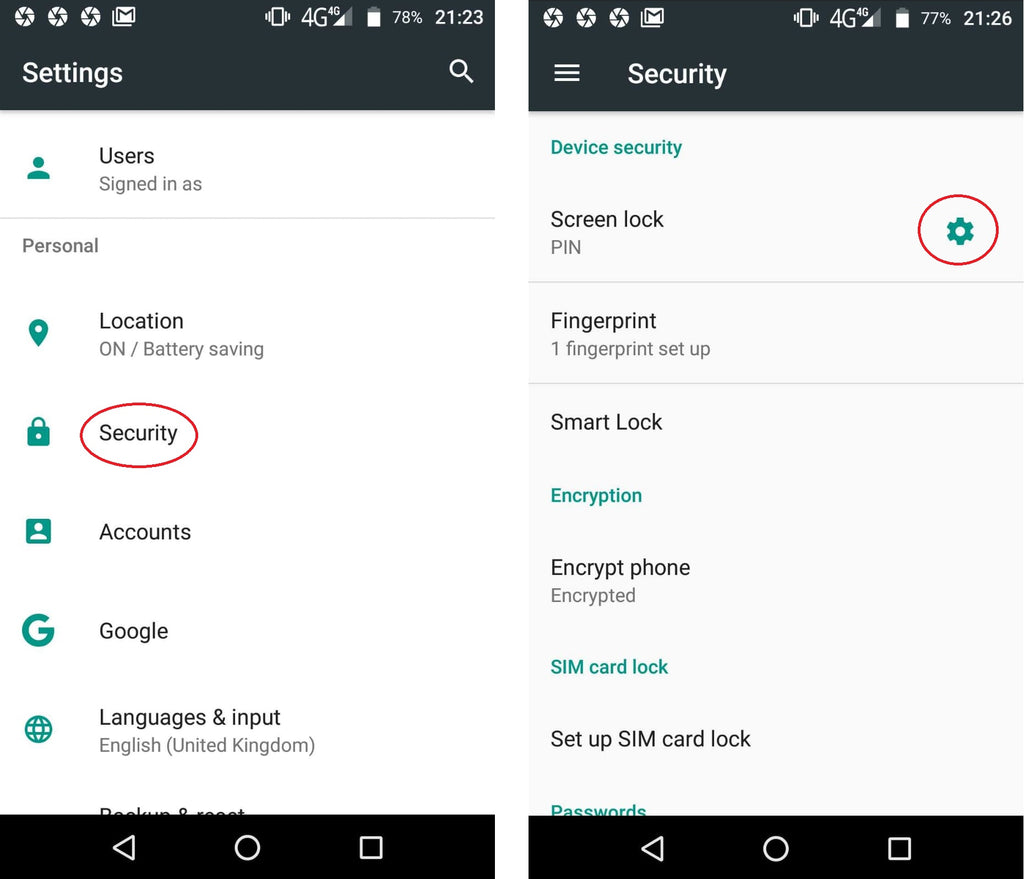
The screen lock gets activated when it gets to the set time. It’s advised to select a good time frame so the phone does not get locked even while reading stuff on it. To get this activated, select security settings then choose screen lock and then automatically lock, this is where you select the time frame that suits you.
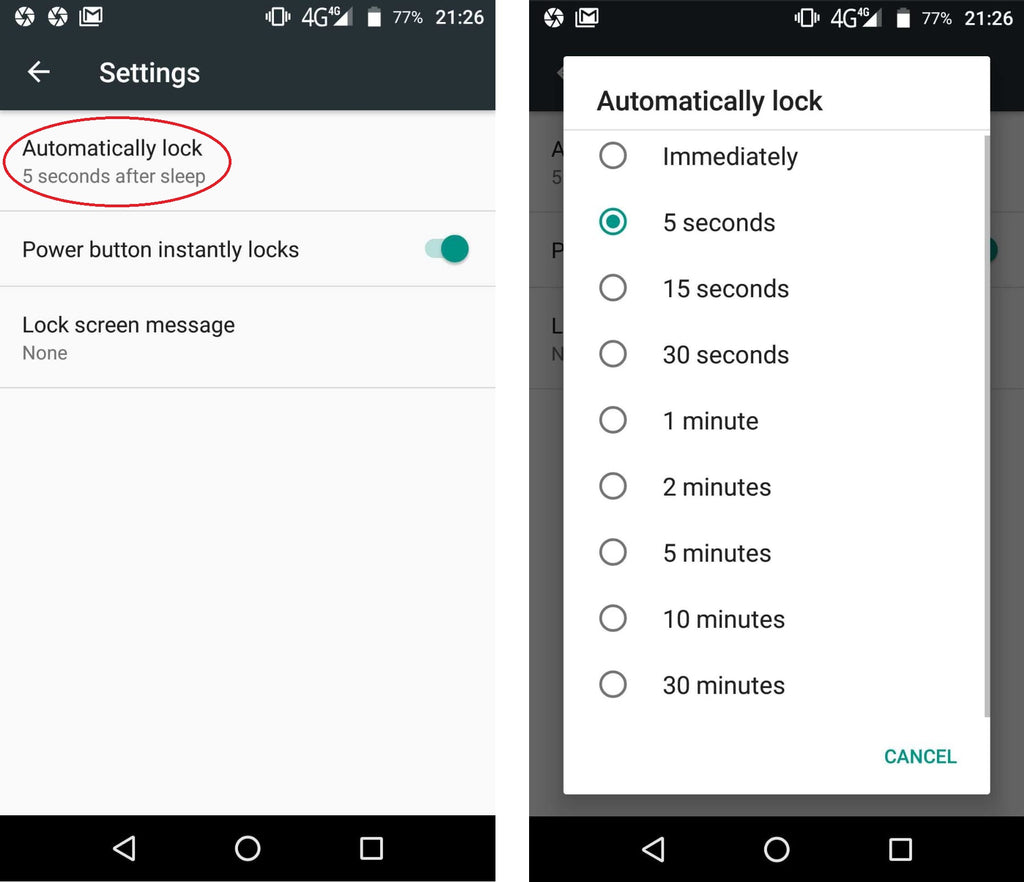
Seen the Google voice app yet? It’s a fantastic feature you will love on your android phone. Select settings and search voice, click and select ‘ok Google detection’ and select ‘trusted voice’. The settings for this option may vary depending on the android smartphone you are using however search for "voice" and you should be able to figure it out.
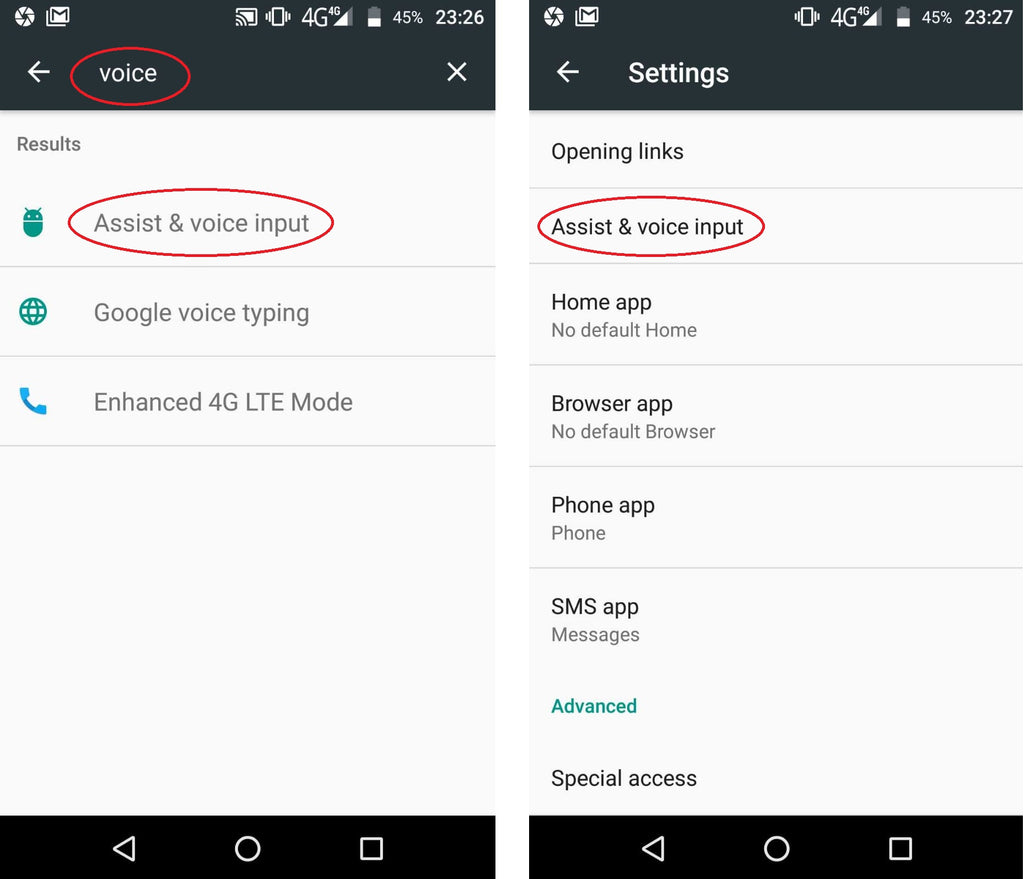
This feature recognizes your voice; the imperfection about it is that while talking the phone can get unlocked just because it recognizes your voice in the room.
Sim Lock your mobile phone before it get's stolen
If your android mobile phone gets stolen and you have the SIM lock activated before this happened, then it’s not going to be of any profit to the thief. The SIM lock means that any time the mobile phone is restarted a SIM PIN code is requested. This could cause the thief to leave the mobile phone where it was taken from.
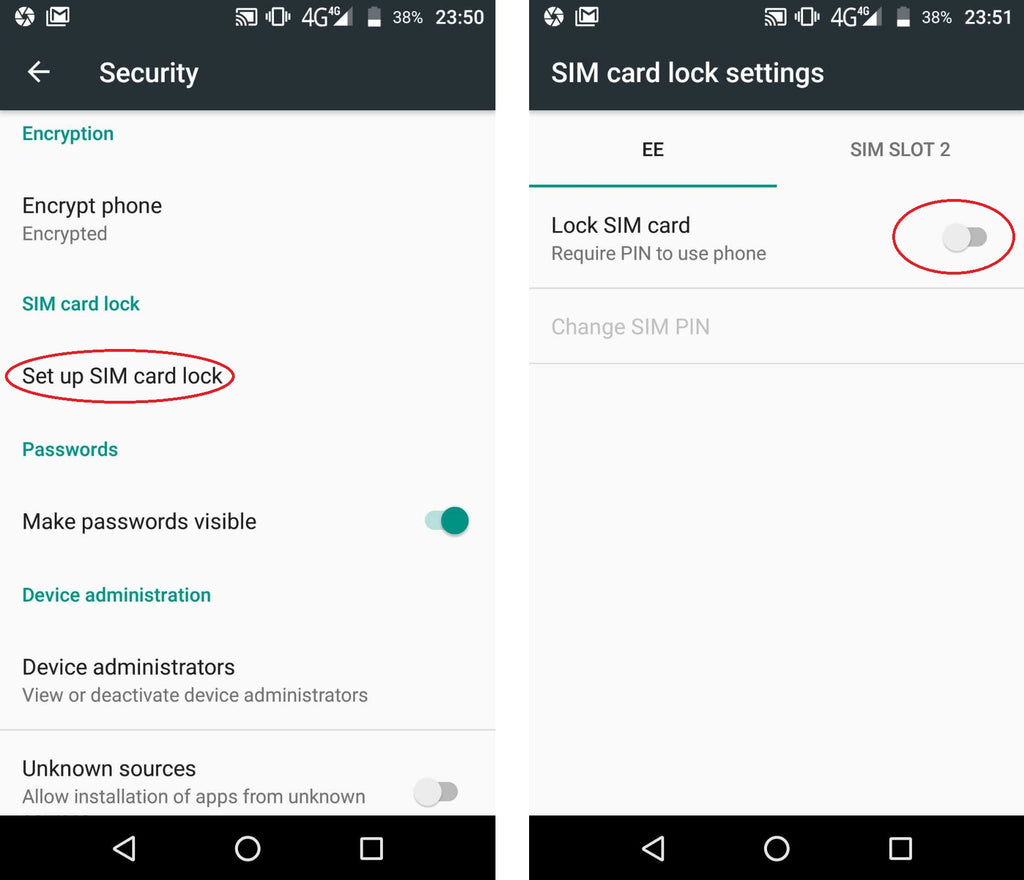
To activate this, you navigate through MENU select setting and click SIM card lock; it prompts you to enter its pin code which should be known to you alone. A PUK number is always required when the wrong Pin code is entered more than twice. A PUK number is only obtainable from the mobile network provider.
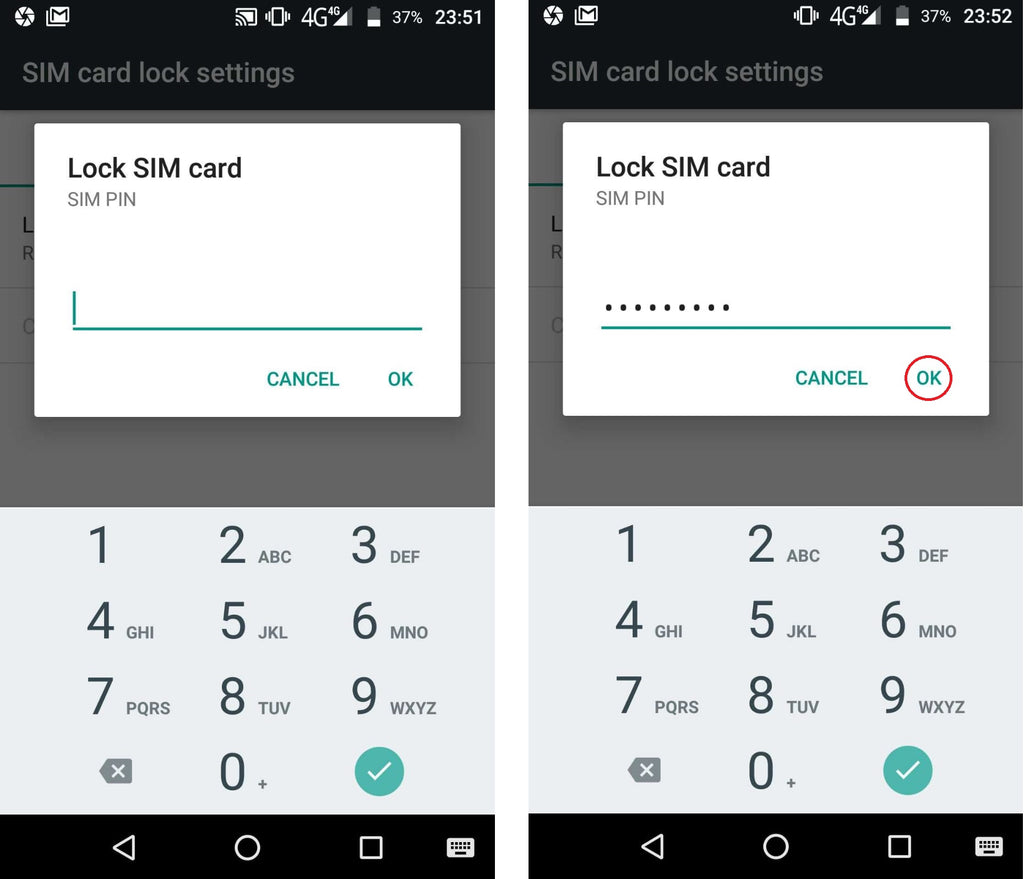
The SIM lock keeps your phone from being accessible by unwanted persons. Another good thing is SIM lock doesn’t only lock your SIM; it makes the phone useless when stolen even when the SIM is removed from the phone.
Track your mobile phone to help you find it
With the advancement in Technology, your android phone can now be tracked when stolen or lost. Go to menu, select settings and click on google then select security, enable "find my device". Another means to activate this is; go through settings, select security and select device administrators.
This medium is where you ensure android device manger is enabled by default. To track your phone when lost, you login into Google and use the find my phone feature.
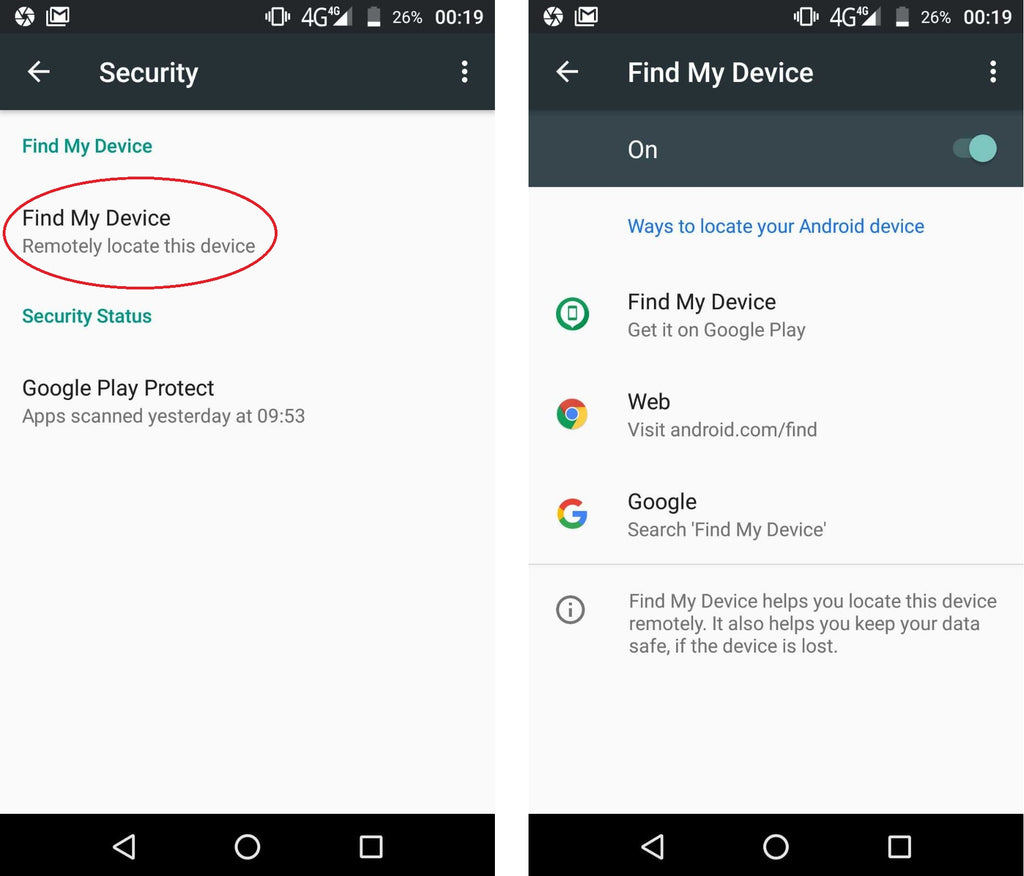
How to stop people viewing your mobile phone popup notifications
Another thing that can be annoying is pop up notification on your phone, which you may not want people to have knowledge of and see.
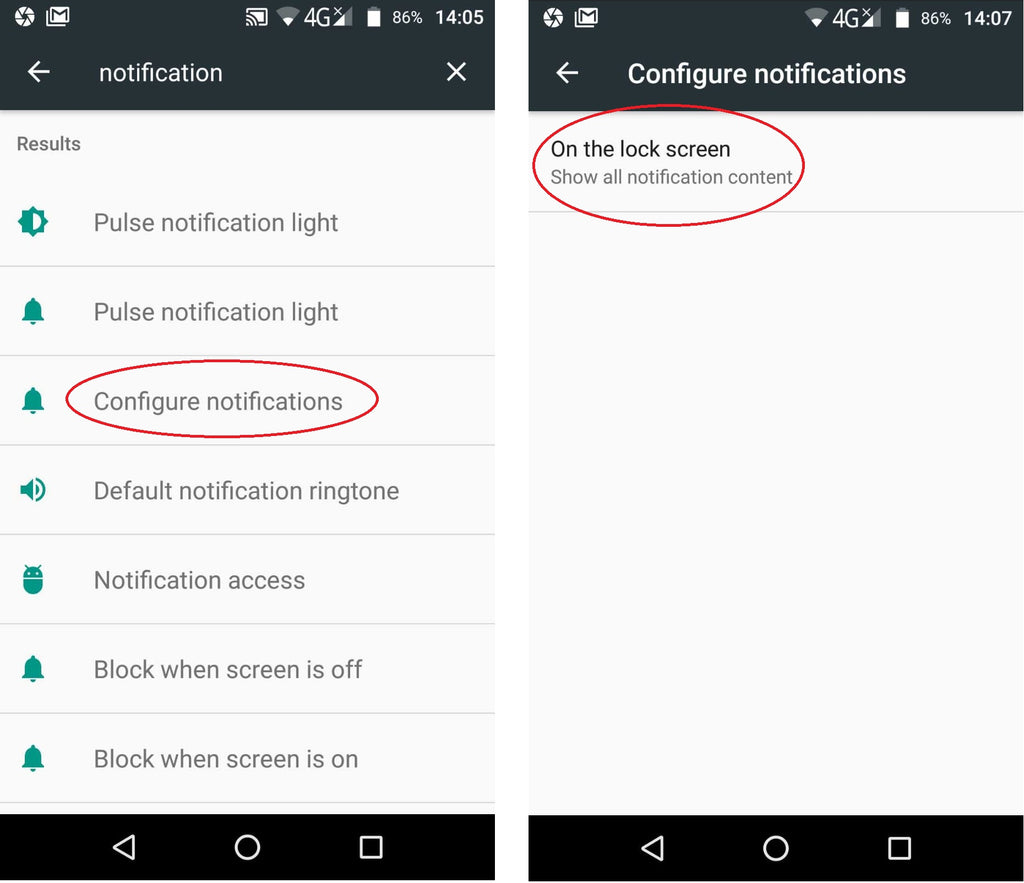
The Android phone displays notifications even while screen is locked on standby mode, this notification content can be hidden; there is a feature that supports this. To enable this, select setting then select notification and click on configure notifications. Upon activation the contents of your notifications gets hidden as it displays though the app names are still known.
Nearby Mobile Device Scanning
Nearby device scanning is a great feature that allows communication between devices that has this feature especially when close to each other. The limiting issue is distance and the fact that not everyone uses this feature, so its advisable to keep it disabled till it’s needed. It can be activated by selecting settings and clicking on more networks.
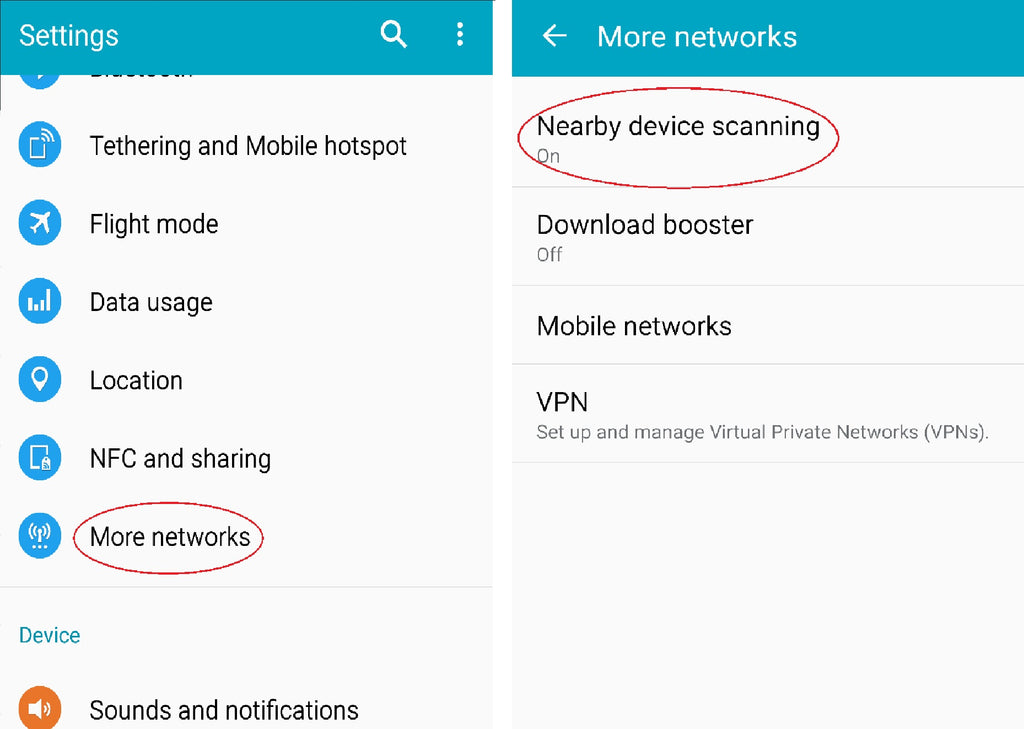
Limit how much mobile date you use
Android phones come with a feature that allows you set a limit to data usage. From settings select data usage then select set data limit, set the limit to fit in what fits you. This helps to monitor your mobile data usage so you don't run out before your monthly contract renews; you are prompted when the set limit is reached while browsing stops. To enable go to setting and click on "data usage".
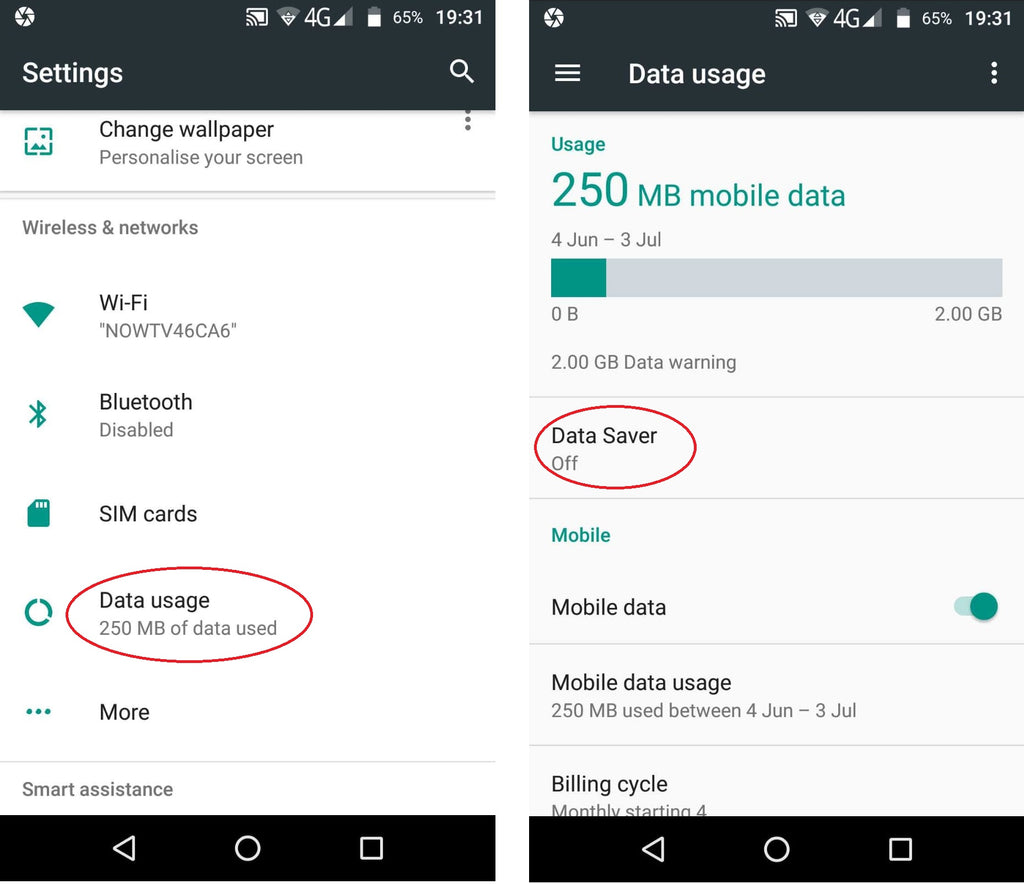
If you like developer settings
Developers will love this, there is this setting that permits you explore and develop your skills as a developer. To know about it, select settings under menu, scroll to about phone, click on ‘build number’ a number of times till it says “you are a developer’.
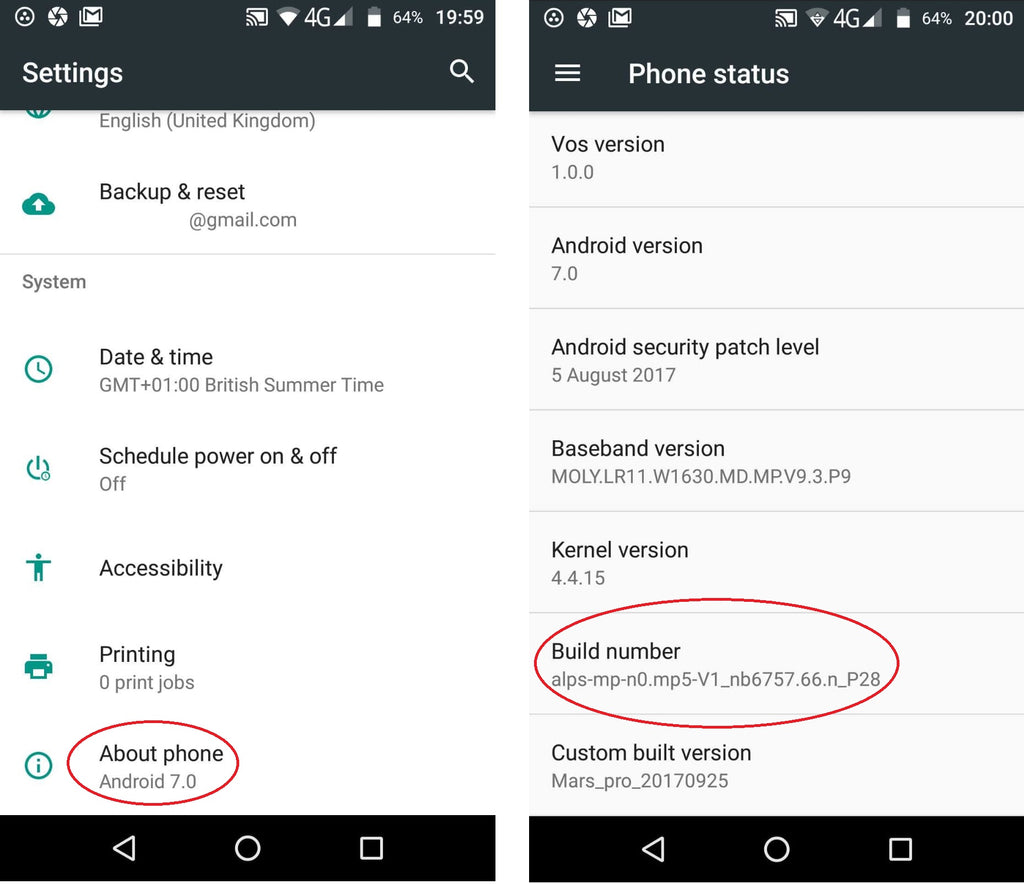
This feature is a developer’s setting. Then scroll to developer options within your settings and scroll down to animation scale, click it to select the rate that suits you.
Whatever rate selected reflects on the speed of your phone. This option allows you to switch between apps.
G-board
Do you know about G-board, you can learn more about it on the android phone? The keyboard settings can be accessed under settings, click on language input then virtual keyboard then select G-board select text correction and select whatever suits you.
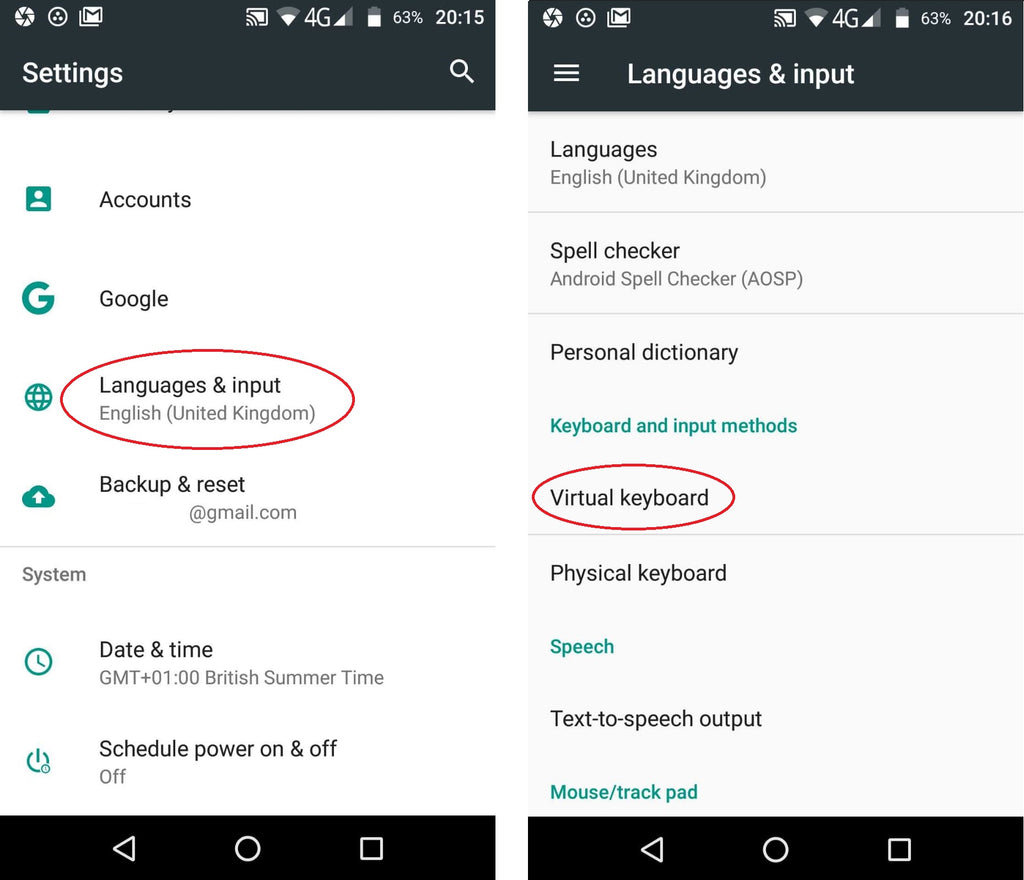
Google Chrome data saver
Android phones come with Chrome; with the chrome feature you can save data.
Open the chrome app and click on menu icon, then click on setting and click on data saver. This feature enables chrome to compress pages before downloading them, its of great advantage when there is a slow network connection or less data to browse with.
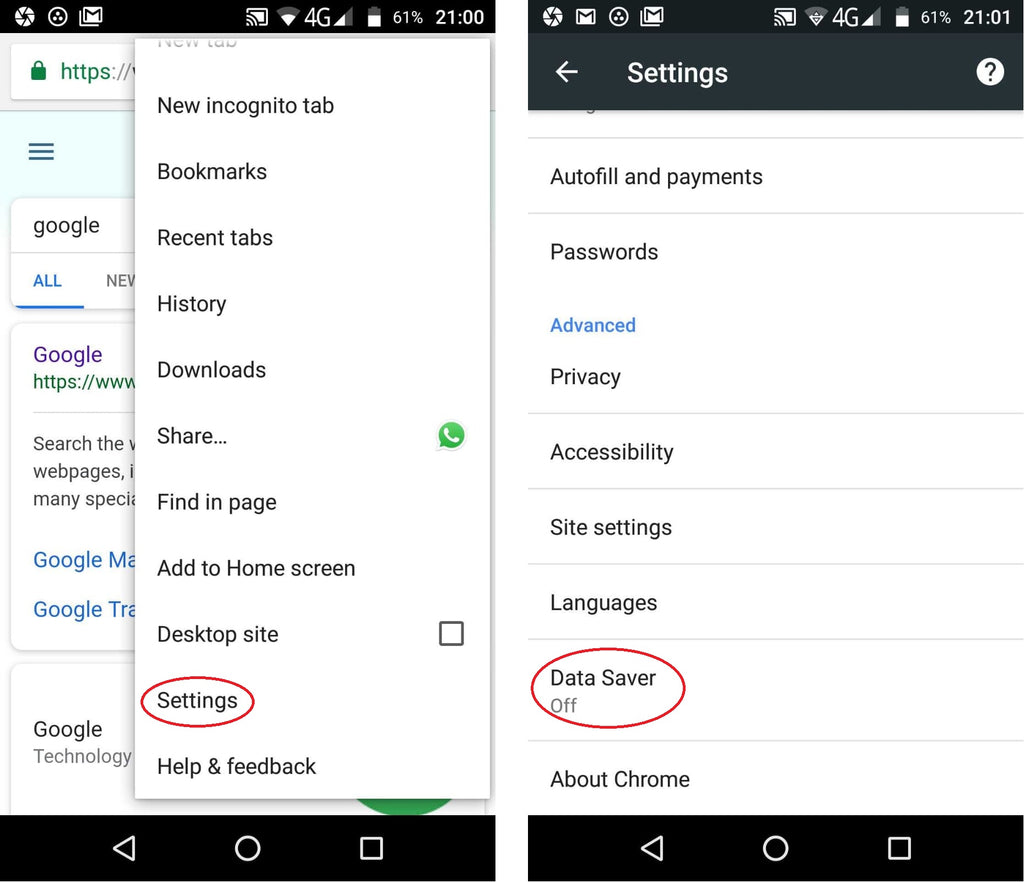
We really hope that the tips in this article helps keep you safe and secure whilst getting the most out of your mobile phone.